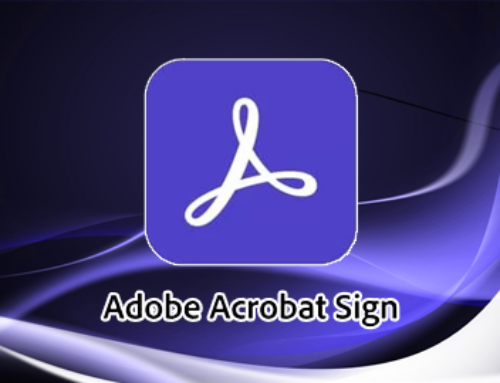Revolutionizing Productivity with Copilot
Since ChatGPT burst onto the scene in November 2022, generative AI has made significant strides. Every month brings new AI tools, techniques, and iterative technological advancements. In this post, we’ll explore Copilot, generative AI in general, prompt engineering, and Texas A&M approved GenAI tools. We’ll examine how we might expect the generative AI story to evolve in the coming months and how businesses can stay prepared for current innovations and future developments.
What is Generative AI?
Generative AI is a branch of artificial intelligence that specializes in creating new content, such as text, images, music, and more. Unlike traditional AI, which learns from data to identify patterns or make predictions, generative AI takes it a step further by generating novel content.
The concept of AI and its counterparts, like ChatGPT, has gained significant hype in recent years. However, the technology itself is not brand new. Powerful techniques have existed for more than 50 years, but progress was limited due to a lack of digital data to train these models. Now, we are at a point where we have enough digital data to train larger models, like ChatGPT, enabling substantial advancements in the field.
What is Texas A&M University’s Approved GenAI Tool ?
Texas A&M University recently announced its approved GenAI tool, which is Copilot. Using non-approved AI web services can expose our school’s data to the public. Therefore, always use Copilot for AI chat to help keep our school data safe with built-in commercial data protection from Microsoft.
With the power of GPT-4, an advanced AI model, Copilot offers a versatile range of capabilities. It enables you to:
- Quickly summarize long PDFs and articles.
- Create outlines for reports, projects, or writing tasks.
- Brainstorm ideas for projects, marketing campaigns, and content creation.
- Generate customer service and personal emails efficiently.
- Explain difficult concepts in simpler terms.
- Prepare for presentations and interviews with relevant talking points and tips.
- Conduct data analysis, interpret data sets, and identify trends.
- Translate text between different languages accurately.
- Create visually stunning images using generative AI technology.
- Assist in various other tasks, leveraging its extensive functionality and adaptability.
Copilot uses advanced AI to help educators and students save time. It gives current information with clear sources and protects school data for free.
Reasons why we choose Copilot over several other GenAI tools:
- Powerful AI models:
-
- Copilot uses GPT-4 for text and DALL·E 3 for images, the most advanced AI models.
- Copilot cites the data sources behind its answers.
- Transparent about sources:
- Copilot cites the data sources behind its answers.
- Copilot provides up-to-date answers. Answers are not limited by the date of the AI model.
- No knowledge cutoff:
- Copilot provides up-to-date answers. Answers are not limited by the date of the AI model.
- Copilot doesn’t save prompts or answers, nor use them to train the AI model.
- Commercial data protection:
- Copilot doesn’t save prompts or answers, nor use them to train the AI model.
How to access Copilot?
Copilot can be accessed in 4 places.
Note : Ensure you’re signed in with your school account. You will know you are successfully signed in with your school account when you see the green shield icon protected ![]() next to your credentials in the top right corner of your screen.
next to your credentials in the top right corner of your screen.
1.Browser :
Copilot can be conveniently accessed in any browser of your choice simply by typing copilot.microsoft.com into the address bar. This accessibility allows users to utilize Copilot’s features seamlessly across different web browsers, ensuring flexibility and ease of use. Whether you prefer Chrome, Firefox, Safari, or any other browser, Copilot remains readily available for your convenience and productivity needs.
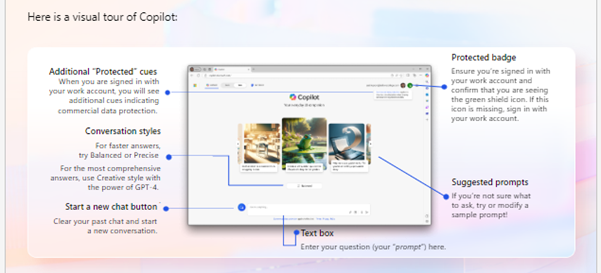
2. Microsoft Edge Sidebar:
- With Copilot in the Edge Sidebar, you can interact with the current page’s data. Just ask for a summary, and it’ll generate one for you.
- Edge Copilot reads PDFs. Open one, ask for a summary, or pose detailed questions like, “What does this document say about…”

- In Microsoft Edge, Copilot has a handy Compose Box next to the chat box, making it super easy for regular folks to write great content. This box lets you choose the tone, format, and length of what you want to write. It doesn’t do any complicated stuff behind the scenes; it just adds those details to your message before sending it to the Large Language Model. This way, you don’t have to remember to include all those specifics when you start typing. If you’re using a Work account, you get even more options like creating LinkedIn posts, summaries, or reports.
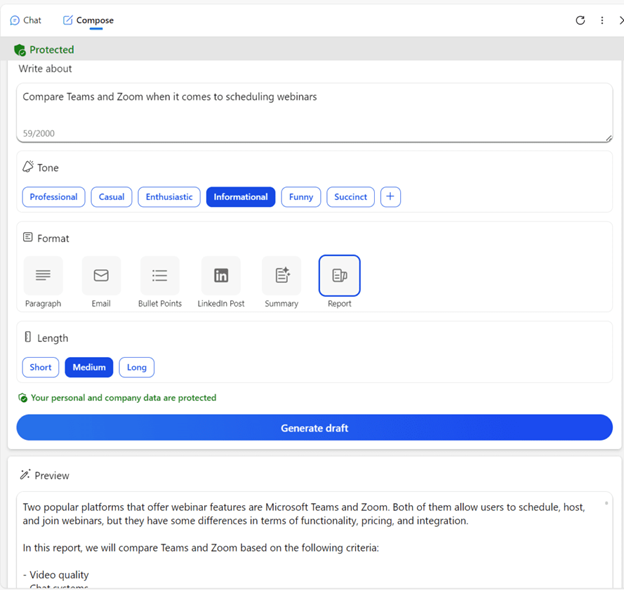
- Copilot helps summarize videos by using their written transcripts or captions.
3. Windows :
This feature is only available for some windows 11 users may not be seen in your computer.
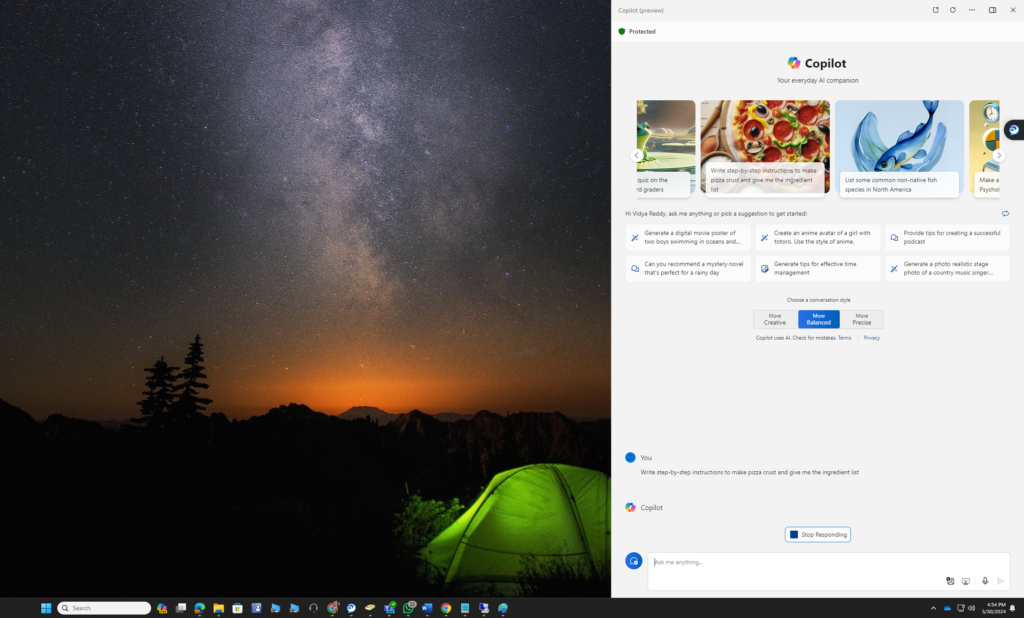
4. Microsoft Copilot App on mobile phone:
The Copilot app is now available on mobile phones, tablets, and MacBooks, offering users convenient access across different devices.
What is Prompt Engineering?
Making sure we ask AI models, especially big ones like ChatGPT, the right questions is what prompt engineering all about is. It’s like giving the AI a road map to follow so it gives us the answers we want. The words and how we structure our questions really matter because they decide what the AI tells us.
Unlike regular AI, where you can’t change how you ask questions, prompt engineering lets us improve results without changing the AI itself. If we don’t do this well, the AI might give us wrong answers or even make stuff up, which is called hallucinating. Sometimes on social media, we see AI giving totally wrong answers, which could be because of bad prompt engineering. With big AI models, the more detailed and clear our questions are, the better the answers we’ll get. Prompt engineering is more like the art of correctly asking questions to a GenAI rather than a science.
Prompting Techniques:
The 6-step Prompt checklist:
- TASK: Clearly define your end goal
- CONTEXT: Tailor your responses
- EXAMPLES: Mimic style, structure, context
- PERSONA: Embody a specific expertise
- FORMAT: Bullet points, markdown, table
- TONE: Add layer of emotional context



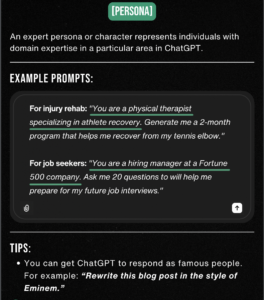


The perfect prompt structure:
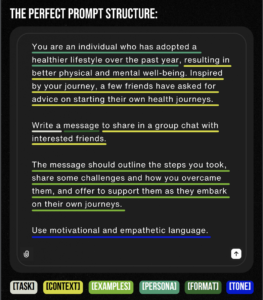
Related Resource Paper
For more information about Prompt Principles, please visit this link to the research paper.