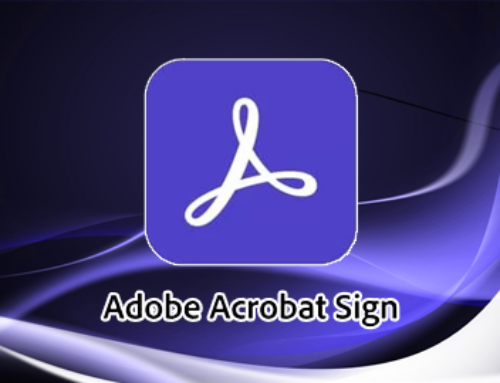Windows 11 Deployment Schedule
We are excited to announce that Windows 11 is now being deployed throughout our Technology Services Department! This upgrade from Windows 10 to Windows 11 brings a host of new features and improvements designed to enhance productivity, security, and user experience. Please take a look below to see when your department is scheduled for the deployment.
Windows 11 Deployment Timeline
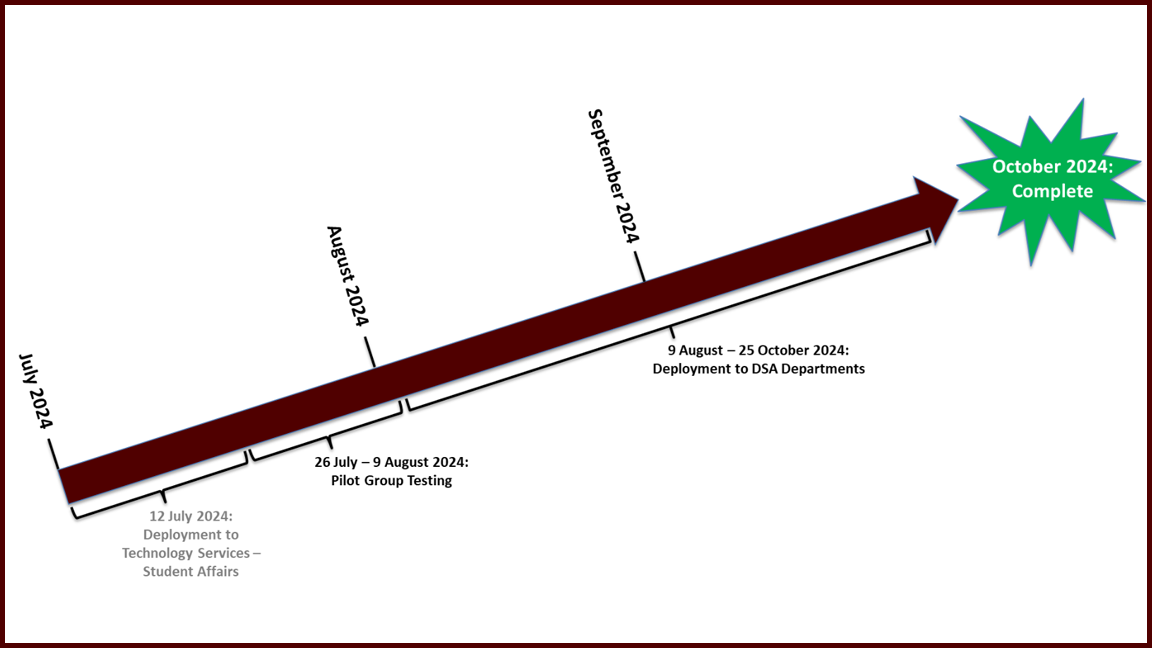
This timeline outlines the key phases and completion date for rolling out Windows 11 within our organization.
July 12th: Deployment to Technology Services – Student Affairs begins.
July 26th to August 9th: Pilot Group Testing phase.
August 9th to October 25th: Main deployment to DSA Departments.
October 25th, 2024: Deployment completion.
Windows 11 Deployment by Department
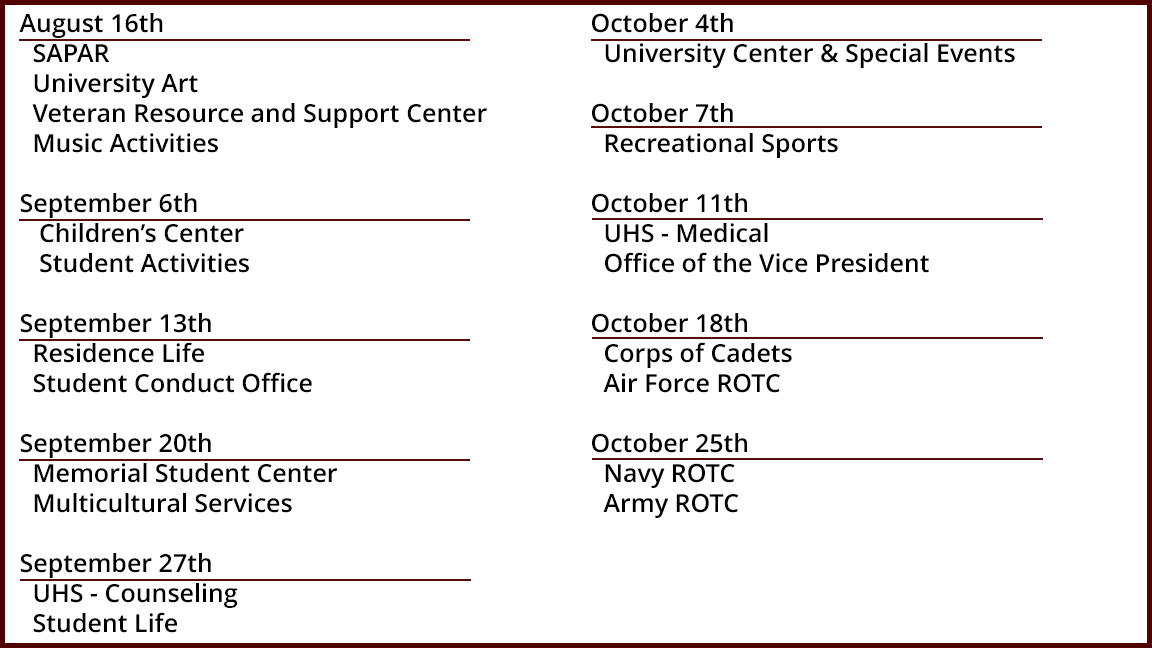
This schedule outlines the specific dates and departments involved in the deployment process.
August 16th: SAPAR, University Art, Veteran Resource and Support Center, Music Activities
September 6th: Children’s Center, Student Activities
September 13th: Residence Life, Student Conduct Office
September 20th: Memorial Student Center, Multicultural Services
September 27th: UHS – Counseling, Student Life
October 4th: University & Special Events
October 7th: Recreational Sports
October 11th: UHS – Medical, Office of the Vice President
October 18th: Corps of Cadets, Air Force ROTC
October 25th: Navy ROTC, Army ROTC
What the Windows 11 Upgrade Brings to You
Benefits of Upgrading to Windows 11:
Enhanced User Interface: Windows 11 offers a sleek, modern design with a centered Start menu, rounded corners, and new animations, making it more intuitive and visually appealing.
Improved Performance: With optimizations under the hood, Windows 11 provides faster boot times, better battery life, and more efficient use of system resources, ensuring smoother performance.
Advanced Security Features: Windows 11 includes robust security enhancements such as hardware-based isolation, encryption, and malware protection, helping to safeguard our data and systems.
Better Multitasking: The new Snap Layouts and Snap Groups features allow for more flexible and efficient multitasking, making it easier to organize and manage multiple windows and applications.
Integration with Microsoft Teams: Windows 11 integrates Microsoft Teams directly into the taskbar, facilitating seamless communication and collaboration within our department.
Support for New Technologies: Windows 11 is designed to support the latest hardware and software innovations, ensuring compatibility with cutting-edge technologies and future-proofing our systems.
We are confident that this upgrade will significantly enhance our department’s capabilities and provide a more efficient and enjoyable computing experience for everyone.
If you have received your upgrade and would like some pointers on the new features in Windows 11, please click here.