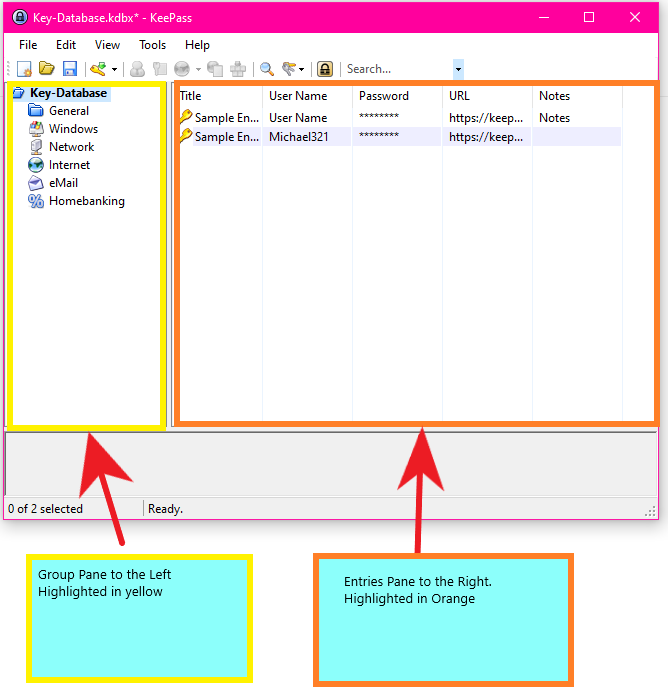KeePass

One Password to Rule Them All
As many of you know, the rules around Duo Authentication and the “remember me” function were changed recently. Previously Duo would remember an authentication for 60 days, so we weren’t having to constantly re-authenticate through Duo, however, since the change went into effect, Duo now requires us to re-authenticate every 5 days. This change was put into effect after a few security incidents were discovered by the Texas A&M Division of IT.
To make your lives easier in relation to passwords, Technology Services – Student Affairs is recommending the use of a password manager that is available through the Software Center on your computer. KeePass is a password manager that stores a secure, encrypted list of your usernames, passwords, and associated sites or programs. While it may seem counterintuitive or unsafe to store all your passwords in one place, the use of password managers has shown to be safer than other methods of password management, such as having a browser store passwords or attempting to create memorable passwords for each site. There are several reasons why this is the case.
So how can you start using a password manager? It’s actually pretty simple to get started, as KeePass, the password manager recommended by DoIT, is available through the software center!

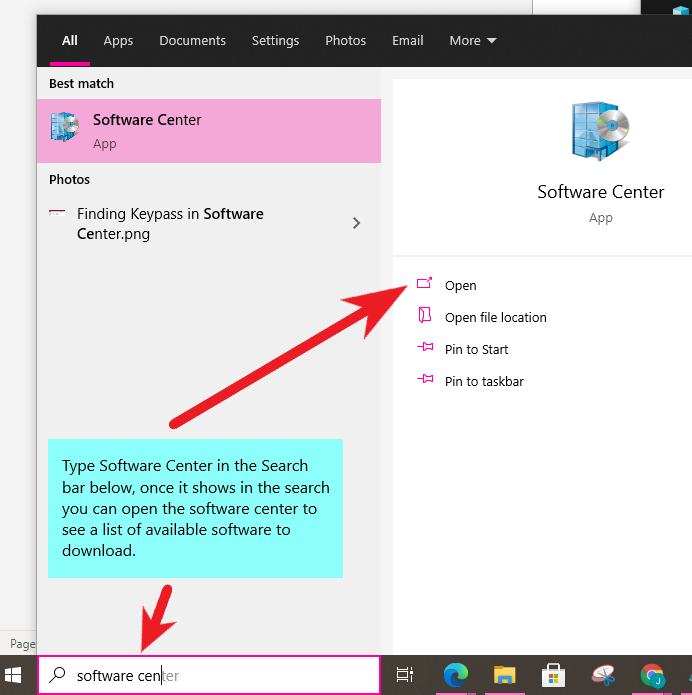


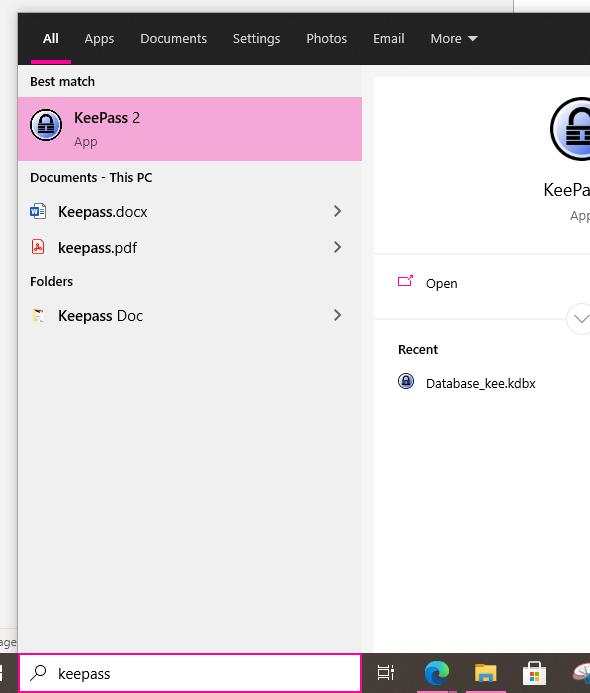
 Once you click the new option you will get an information window telling you you that your data will be stored in a KeePass database file. After Clicking OK you will be prompted to choose a location where KeePass should save this file. It is important that you remember where the database file is stored. You should regularly create a backup of the database file on a separate location such as a network drive or a usb drive.
Once you click the new option you will get an information window telling you you that your data will be stored in a KeePass database file. After Clicking OK you will be prompted to choose a location where KeePass should save this file. It is important that you remember where the database file is stored. You should regularly create a backup of the database file on a separate location such as a network drive or a usb drive.