Tune-up Tips for Your Devices

Software Updates
DSA Computers and IT Infrastructure are normally updated during standard maintenance windows on Saturday and Sunday between midnight and 12 PM. Staff should always log out of their device at the end of the workday on Friday but leave their machine powered on to receive these updates. Computers unable to update due to being powered off during the maintenance window will have their updates automatically installed the next time the computer is on. To prevent this from interrupting your workday, please leave computers powered on each weekend. During these standing maintenance windows, some IT services may not be available, though typically only for a portion of the window.
Remote into Your PC
Technology Services – Student Affairs has implemented a method for connecting to your office computer remotely. On a Mac and Chromebook you will need Microsoft Remote Desktop application. For most, connection through the VPN is no longer required to connect remotely to your PC. To view the steps on connecting to your office computer remotely, click here.
Connecting to TAMU Wi-Fi
When you are on the Texas A&M campus, and your DSA device is not on the wired network, it should connect automatically to TAMU Wi-Fi. However, if your device does not connect automatically to TAMU Wi-Fi, you can connect manually. Click on the globe icon, select Wi-Fi and connect to “TAMU_WiFi.” You can check the box “Connect automatically” for “TAMU_WiFi.” If this issue persists, reach out to our service desk. You can do this by clicking the button below.
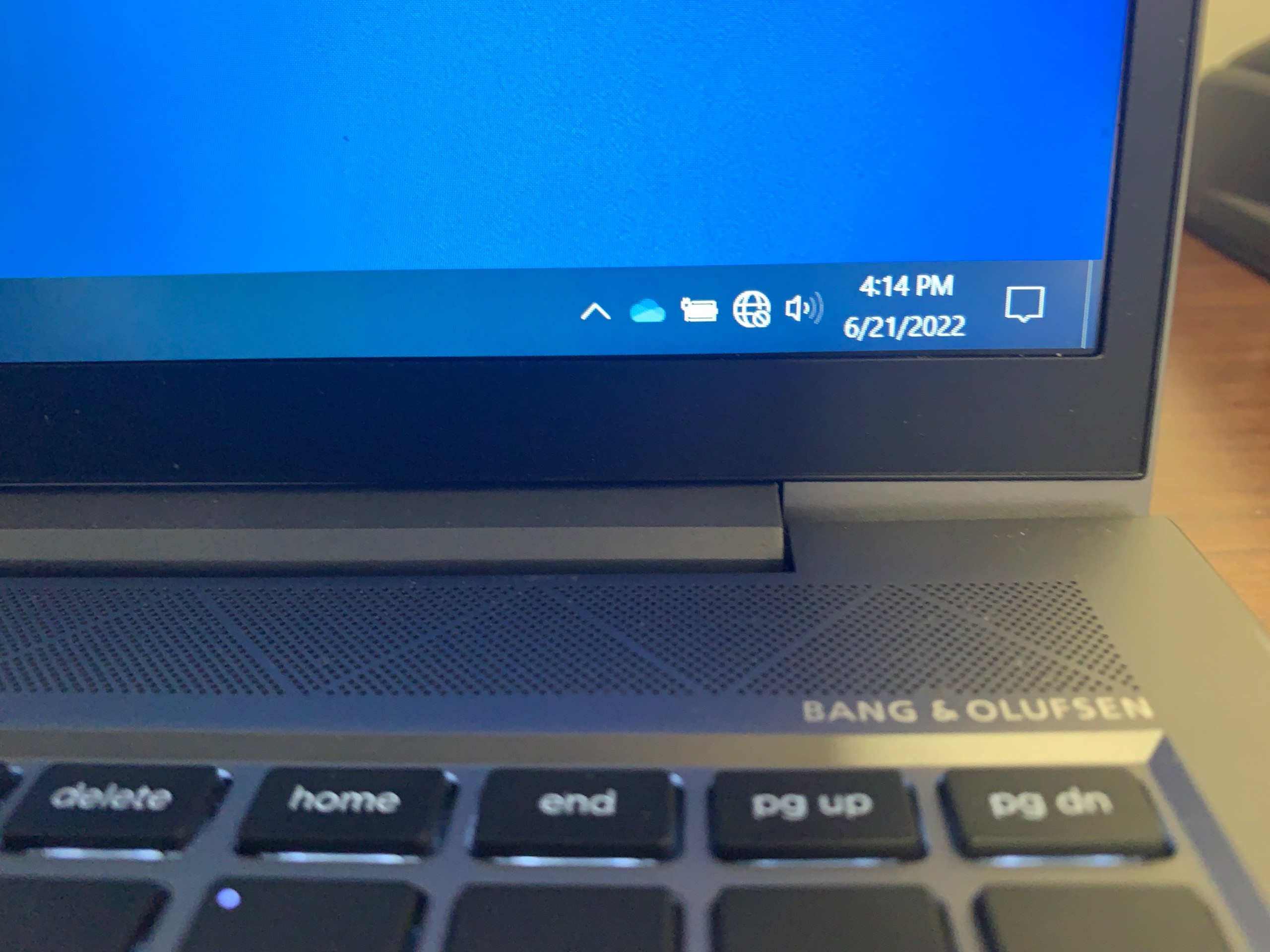
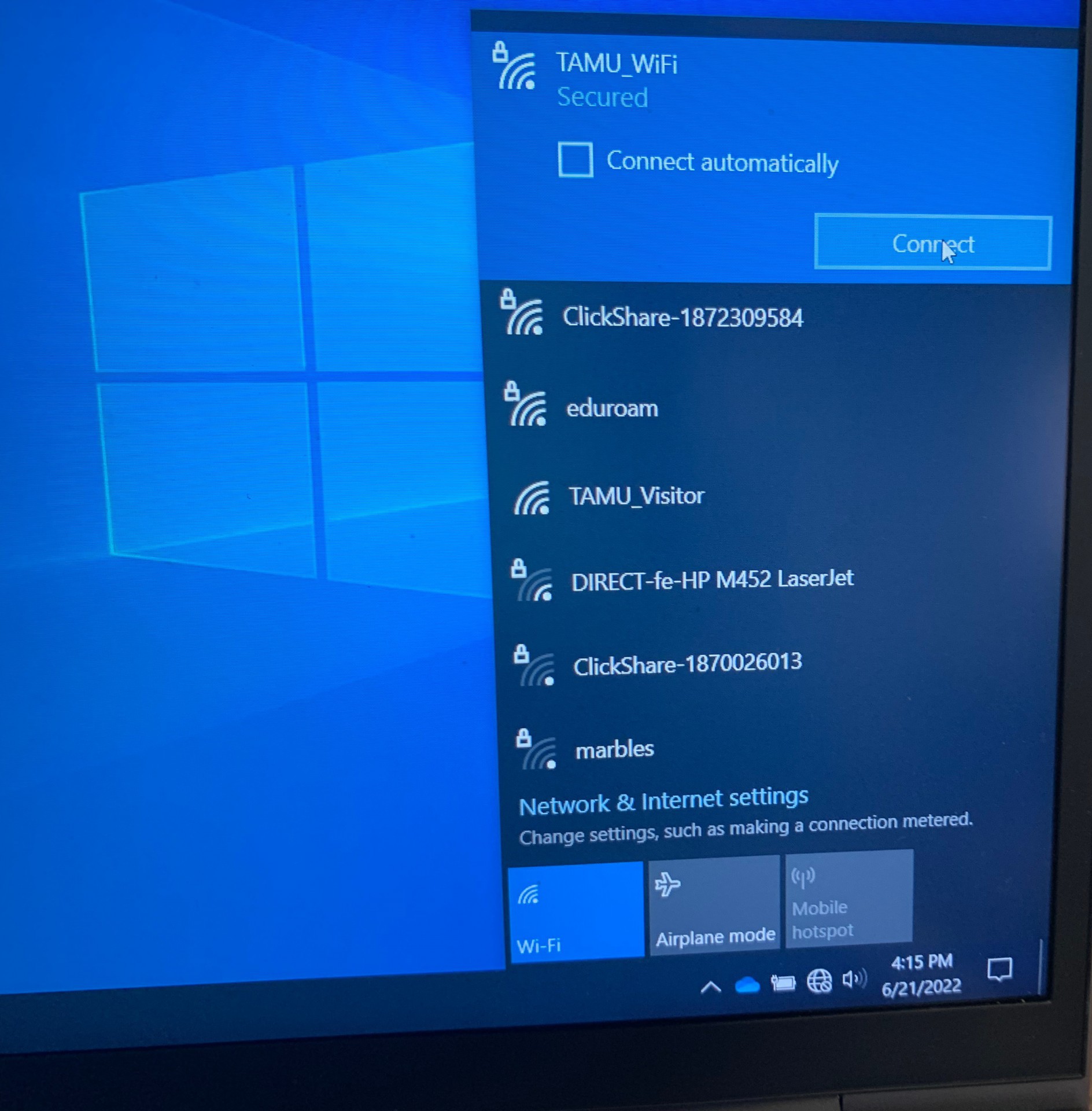
Connecting to Always On VPN
When you are not on the Texas A&M campus, your DSA device lets you get on a secure network connection through Always On VPN. Your DSA devices should automatically get on this secure network connection through any Wi-Fi connection without you having to log in to a VPN. However, if your device does not connect automatically to the Always On VPN, please reach out to our service desk. You can do this by clicking the button below.



