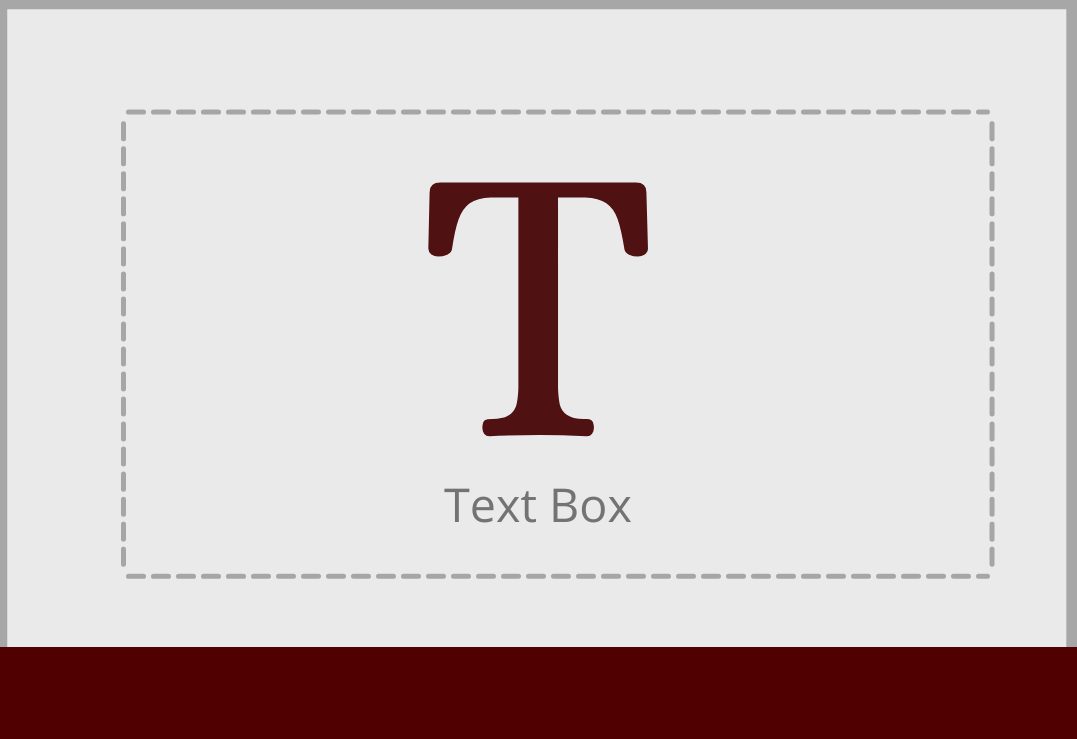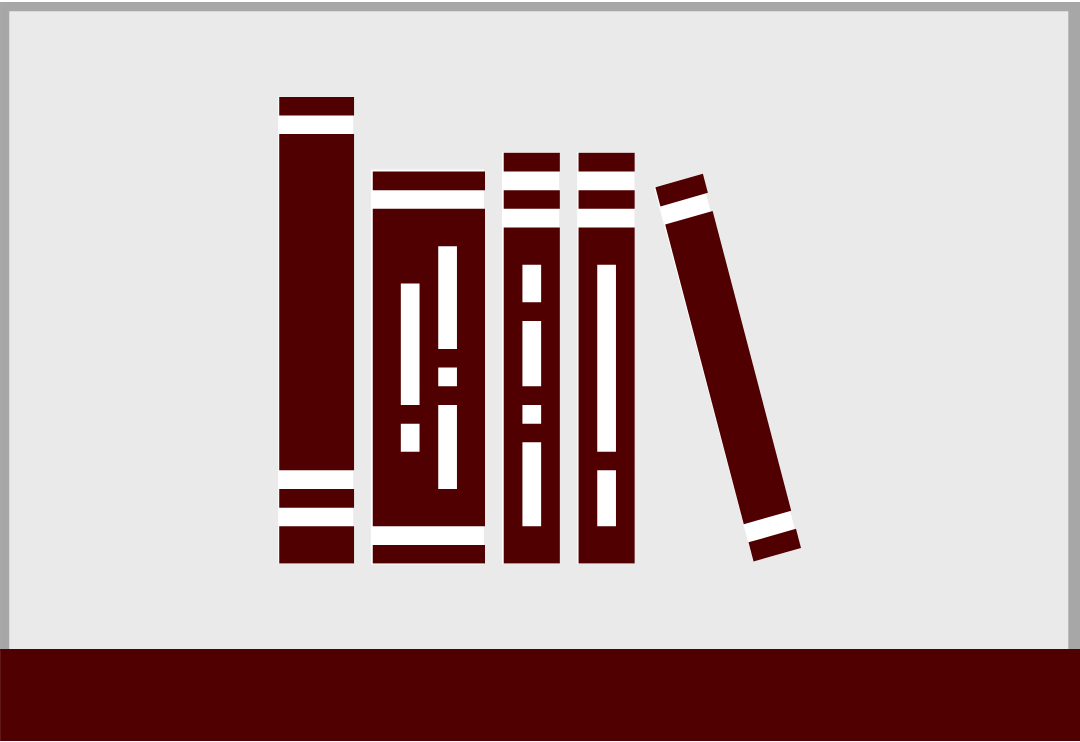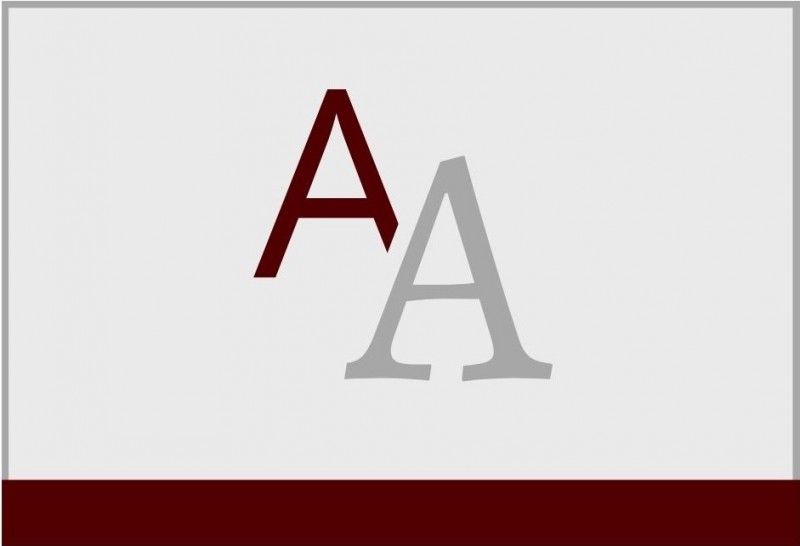WordPress: The Avada Theme

What are You Going to Make Today?
Within the DSA there are two primary WordPress themes. The older theme is Avada while the newer theme is Genesis. The Genesis theme is more up-to-date on standards for Accessibility, but moving to Genesis is not required at this time. Not all of the DSA’s departments have moved to the Genesis theme.
For departments still using the Avada theme, We have assembled a series of videos from the Avada Theme Fusion website that can get you started with making and editing pages. Besides the videos we have here, there are a lot of other tutorial videos, how-to documentation, and other resources accessible at the Avada Theme Fusion site.
In addition to the normal Avada Builder in the intro video, Avada has another way to create web pages. Using Avada Live you can see what the page looks like as yo are building it. You can even see and customize different settings for different size screens in real-time. We recommend using this approach for beginners once you’ve watched the intro video.
Avada In-Depth
Now that you’ve got the basics of both the Avada Builder and Avada Live, it’s time to get into some more detailed stuff. Below is a series of videos -some are oriented towards Avada Builder, while others towards Avada Live. All of them are useful no matter which method you prefer.
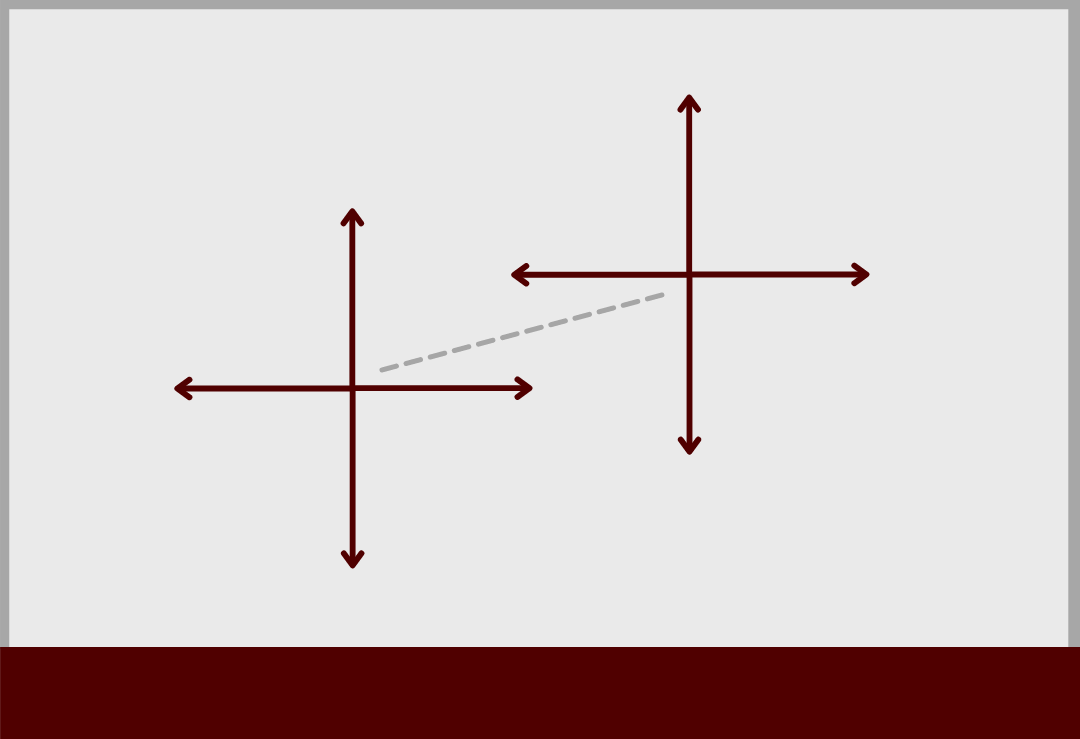
Cloning, copying, and moving elements in Avada Live.
In addition to the videos and resources above, we have a few additional articles that we have selected to help you get started with WordPress. From walkthroughs to create your first post, to overviews of aesthetics and guidelines, for essential pages these contain comprehensive information. Check them out to become even better with Avada.