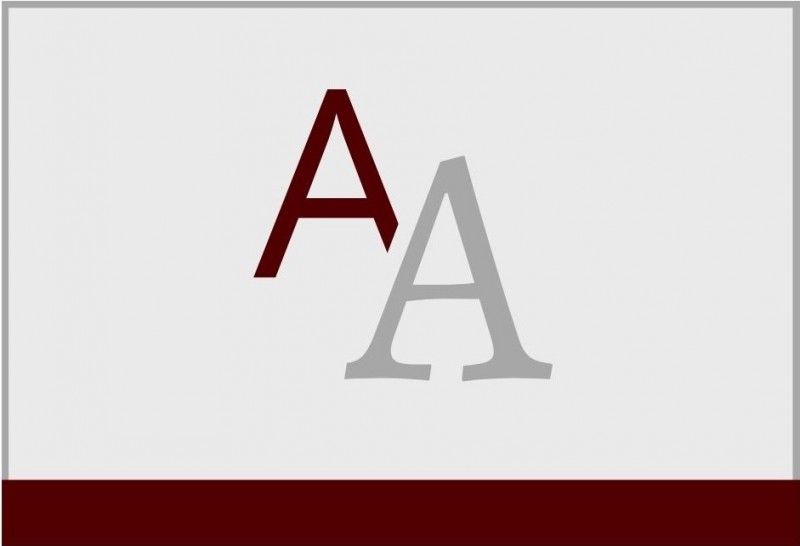Microsoft Bookings

Scheduling and Appointments Made Easy!
Microsoft Bookings makes scheduling and managing appointments a breeze. Bookings includes a web-based booking calendar and integrates with Outlook to optimize your staff’s calendar and give your customers flexibility to book a time that works best for them. Email and SMS text notifications reduce no-shows and enhances customer satisfaction Your organization saves time with a reduction in repetitive scheduling tasks. With built in flexibility and ability to customize, Bookings can be designed to fit the situation and needs of many different parts of an organization.
LinkedIn Learning
Technology Services – Student Affairs leverages LinkedIn Learning for a number of training resources and below is our recommended one stop course for mastering Microsoft Bookings!
LinkedIn Learning courses are divided into convenient chapters and sections. Once you have logged into LinkedIn Learning, it will remember where you left off, so you can always come back and continue at another time to learn at your own pace!