Microsoft To Do
and Microsoft Planner
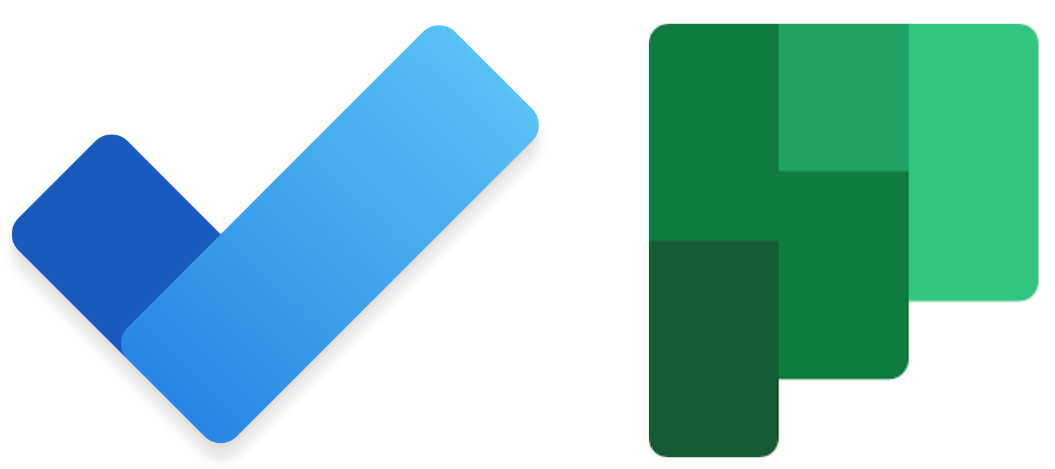
Plan for Success
Microsoft Planner and Microsoft To Do are two programs that can help organize and prioritize the tasks we have in our day-to-day lives. Perhaps the best part is how easily these two programs can be used across platforms and their ability to integrate with other programs.
Both programs are able to share their functions across platforms and work well on portable devices like tablets and phones. Create a list of tasks that have to be done to reach a goal, share it with your teammates, and everyone can check off tasks as they get them completed.
Planner lets you create and assign tasks to different members of your team, create sub-tasks, and create a plan that can be followed to reach your goals.
Both programs also integrate with Microsoft Teams in a single tab and work great for managing team projects and tasks. Check out the separate Programs at the Microsoft Support site by selecting the tabs to the right or check out in-depth videos through the LinkedIn videos below!
Keyed toward the individual or small groups, Microsoft To Do creates lists with the ability to create sub-tasks and share those lists with other people.
Other people can check the list and check off the items they complete and it shows up in the original list in real-time so you know when each task is getting done.
Planner is very similar to To Do, but it’s keyed for larger groups and organizations. Make a roadmap for how you need to complete a project or goal, share the roadmap with people, and even assign tasks to team members so everyone knows who’s responsible for what part of the project.
Planner and To Do both integrate into a single program within Microsoft Teams. Add a tab to your team’s channel and put your plans there so everyone can collaborate!
LinkedIn Learning
We’ve selected a combination of both Essential Learning to help you master both Microsoft Planner and Microsoft To Do. You can check out the individual programs, or focus on learning how to incorporate these tools into your Microsoft Team. Check out the different courses available from LinkedIn.
Each Course is divided into convenient Chapters and Sections. Once you have logged into LinkedIn Learning, it will remember where you left off, so you can always come back and continue at another time, and learn at your own pace!




