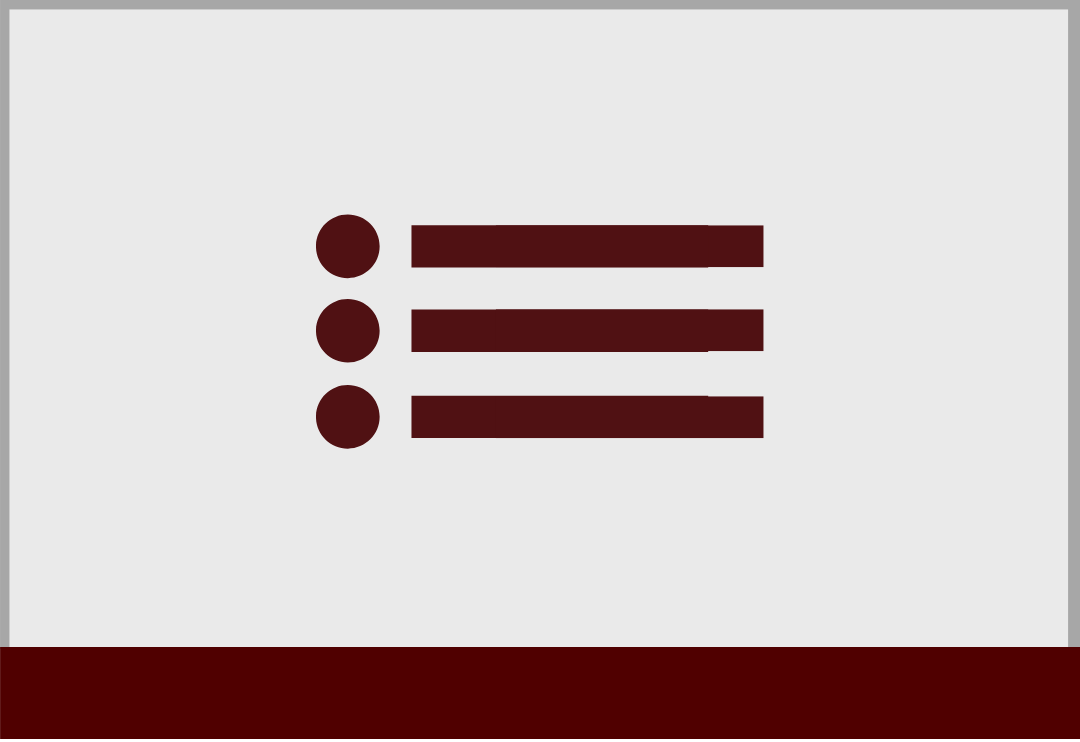Microsoft Lists

Tracking Issues, Routine, Contacts, and More
Microsoft Lists allows you to track issues, assets, routines, contacts, inventory and more. Did you know that Microsoft Lists can connect to Teams to create lists for your team? Or that you can create a list from scratch, from an Excel spreadsheet, or a ready-made template? A handy feature for creating list based on personalized scenarios!
As part of DoIT’s commitment to training, we’ve assembled several learning resources to help you learn and master this powerful tracking tool. New employees and people who are in a rush can start with the buttons to the right, If you really want to master Microsoft Lists, then check out the LinkedIn Learning links below!
LinkedIn Learning
If you’re wanting to get to know Microsoft Lists in-depth, we have collected a series of video courses ranging from 2 to 5 minutes on each subject.
Each Course is divided into convenient Chapters and Sections. Once you have logged into LinkedIn Learning, it will remember where you left off, so you can always come back and continue at another time, and learn at your own pace!