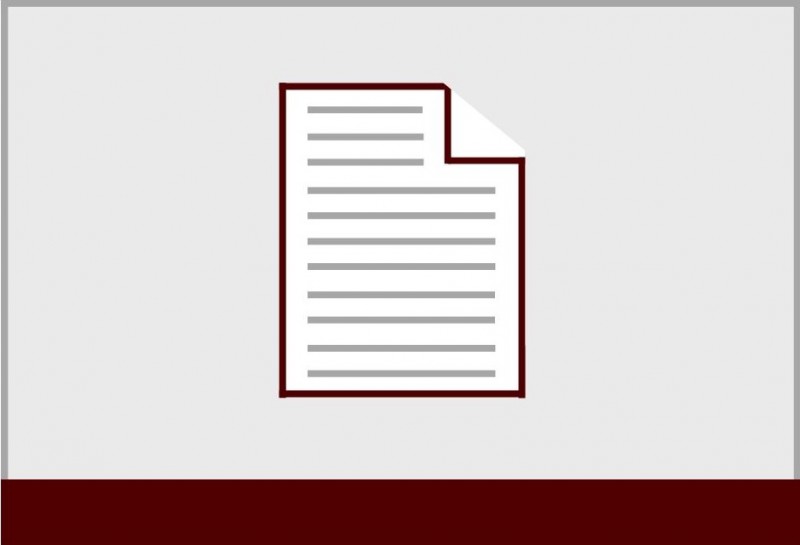Microsoft OneDrive

Cloud Storage on the Go!
Microsoft OneDrive is additional storage in its most basic form. A place to store files that you can access from anywhere you have internet access. At the same time, you can share files with people so you are working on it at the same time, adjust access levels, or create links that expire. OneDrive also integrates with Microsoft 365’s other collaboration software to help make our lives easier.
As part of DoIT’s commitment to training, we’ve assembled several learning resources to help you learn and master this Cloud storage and collaboration tool. New employees and people who are in a rush can start with the buttons to the right, but if you want to get the most out of OneDrive, check out the LinkedIn Learning links below.
If you’re new to TAMU, or just haven’t set up your access to OneDrive or Microsoft 365, the self-service knowledge base has an excellent article to get you started. Instructions for logging in and setting up one drive, as well as links to Microsoft’s support page for additional training and information.
LinkedIn Learning
While OneDrive itself is relatively simple, there are many ways to use one drive and integrate it with other programs in the Microsoft 365 Suite. Check out the different courses available from LinkedIn.
Each Course is divided into convenient Chapters and Sections. Once you have logged into LinkedIn Learning, it will remember where you left off, so you can always come back and continue at another time, and learn at your own pace!