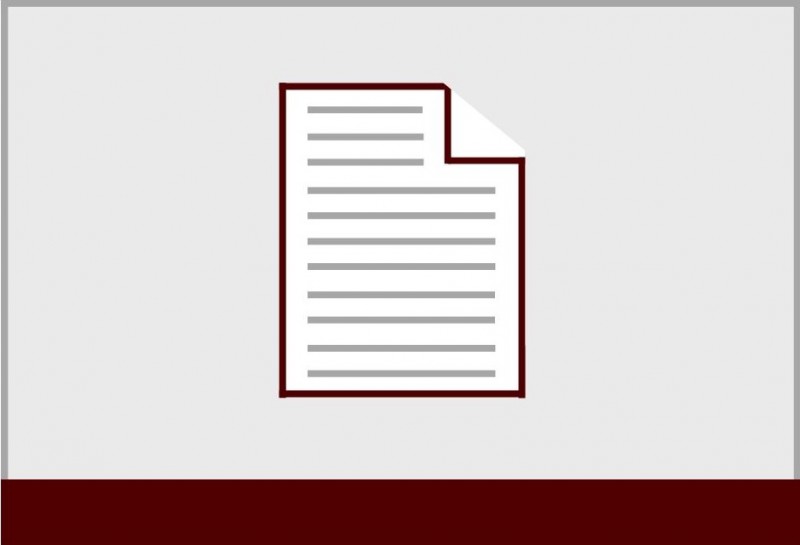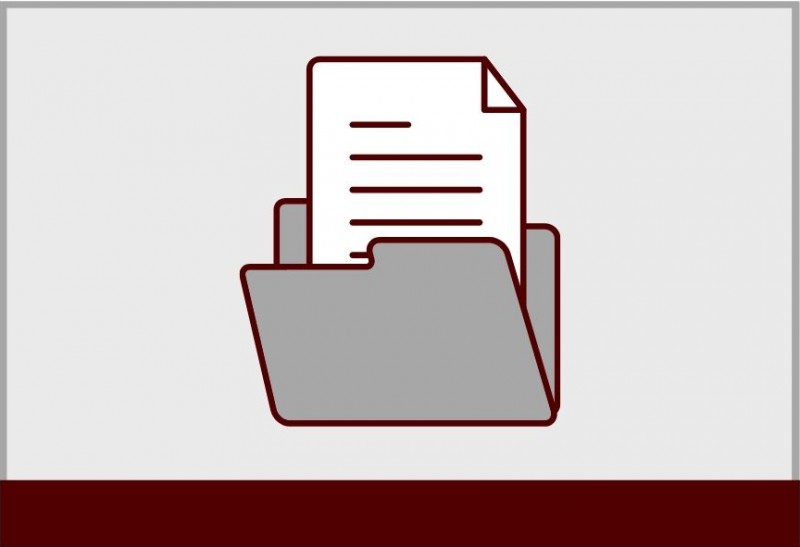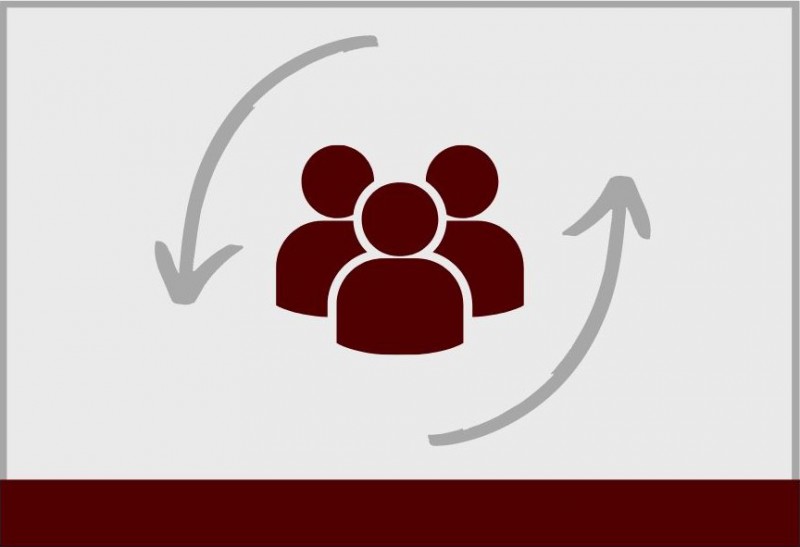Microsoft OneNote

Let’s Collaborate!
OneNote is an application designed around note-taking and note-capturing. You can create multiple notebooks and add a variety of content in addition to text. Sticky notes, checklists, checkboxes, images, audio and video; all of this, and more can be added to a notebook. You can grant other people access to a notebook and they can see or edit it. You can even collaborate on the notebook across a team using Microsoft Teams.
As part of DoIT’s commitment to training, we have assembled several learning resources to help you learn and master this note and collaboration tool. New employees and people in a rush can start with the buttons to the right, but if you want to get the most out of OneNote, check out the LinkedIn Learning links below.
LinkedIn Learning
We’ve selected a combination of essential learning to help you master OneNote in general, as well as some focused learning and some quick tips, if you want to brush up on your skills. Check out the different courses available from LinkedIn Learning.
Each Course is divided into convenient Chapters and Sections. Once you have logged into LinkedIn Learning, it will remember where you left off, so you can always come back and continue at another time. You learn at your own pace!