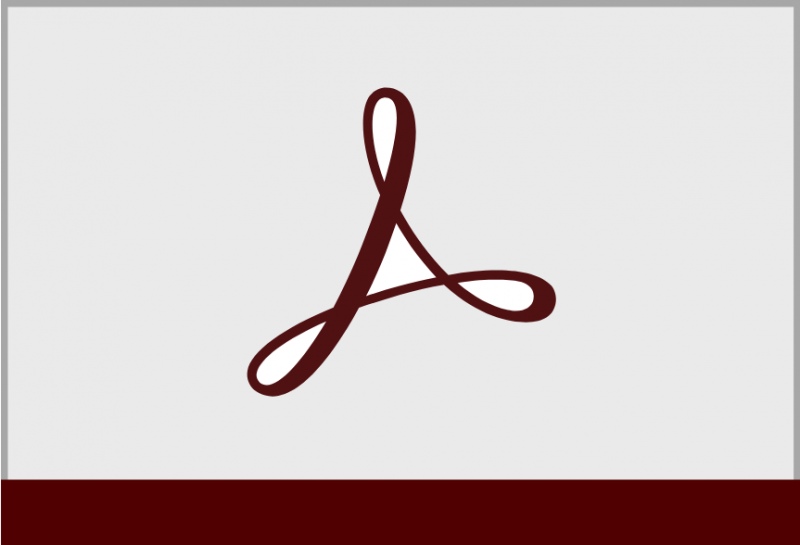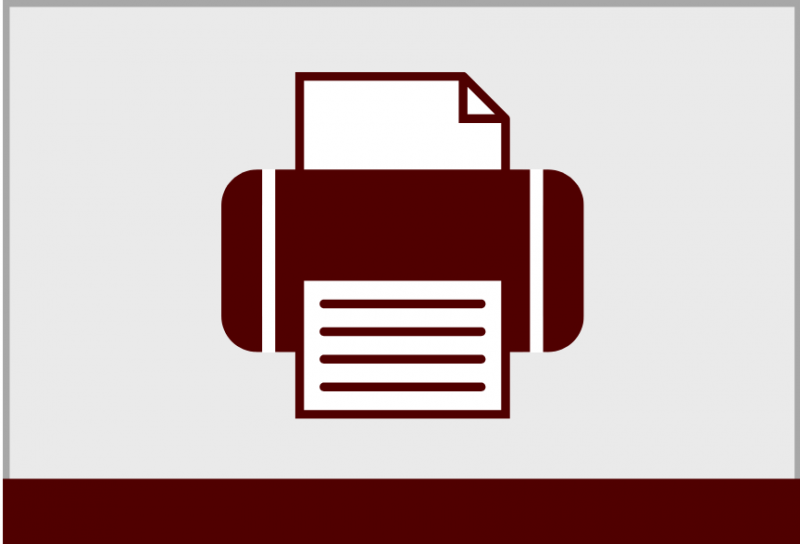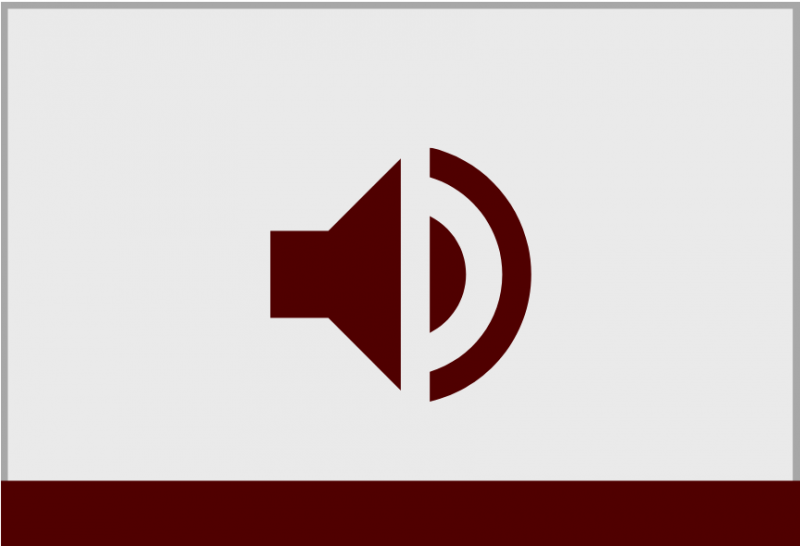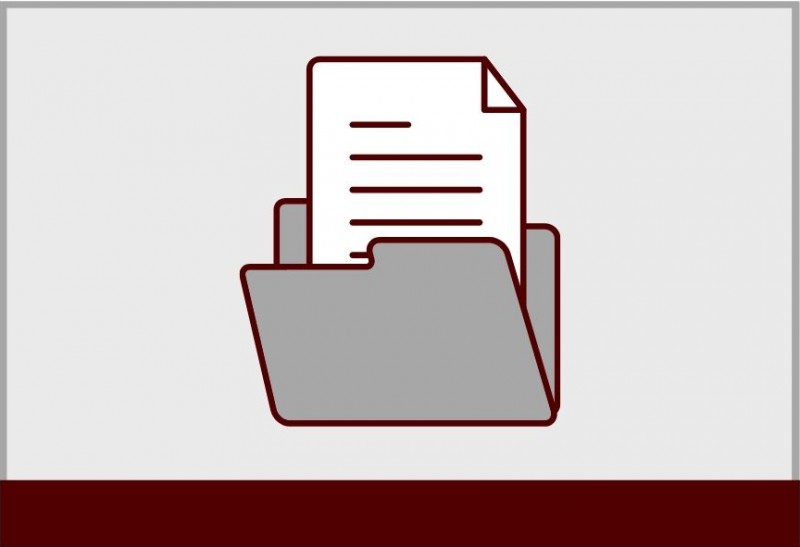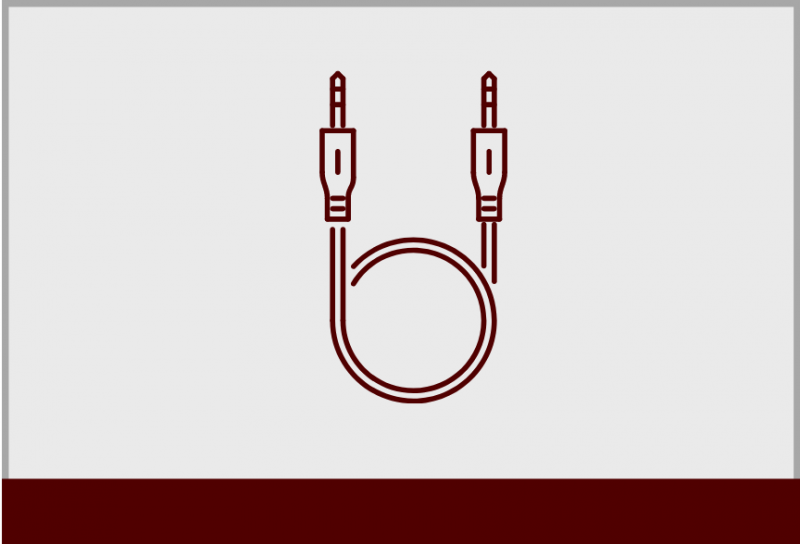Adobe Creative Cloud Suite
What Do You Want to Create?
The Adobe Creative Cloud is a powerful suite of tools for creating everything from PDF Documents to Graphics, Sound, and Video. Adobe has become the standard in creative software that appeals to a wide range of audiences.
As part of DoIT’s commitment to training, we’ve assembled several learning resources to help you learn and master these powerful design tools. If you’re in a hurry, we recommend Adobe’s own support page.
If you are just interested in a specific program, we also have essential e-learning courses for their most popular programs, but If you really want to master an aspect of the Adobe Cloud, check out the learning paths below.
Adobe has several videos for its products through its support page. Click the button above and locate the area listing the different programs with a menu bar above it. Generally “Featured products” is highlighted, or you can go to “All products A-Z” on the right end of that bar. Select the product you want to know more about, then on the following page click the “Tutorials” button to take you their list of videos.
LinkedIn Learning
If you’ve come down here, then you’re really wanting to Master some aspect of the Adobe Creative Suite, and We’re here to help. We’ve created a number of learning paths through LinkedIn Learning, depending on what you’re trying to accomplish. Find the goals that best Describe What you want to do, and start down the path to using the Adobe Creative Cloud!