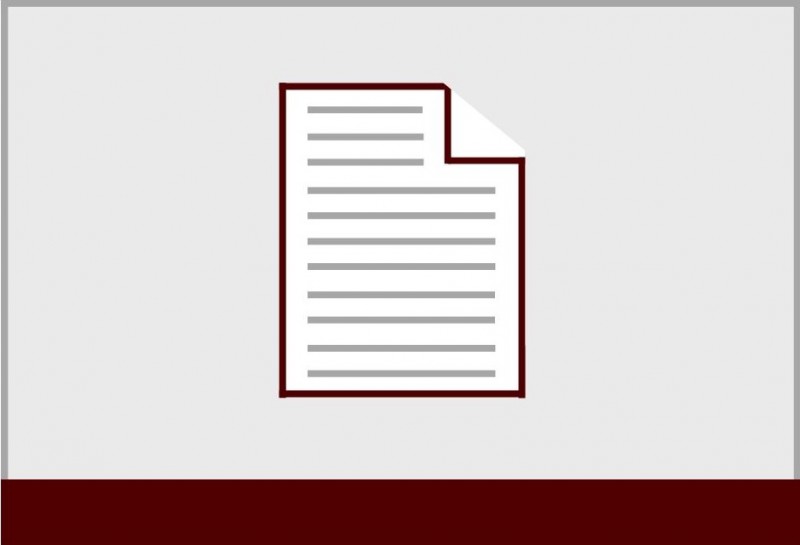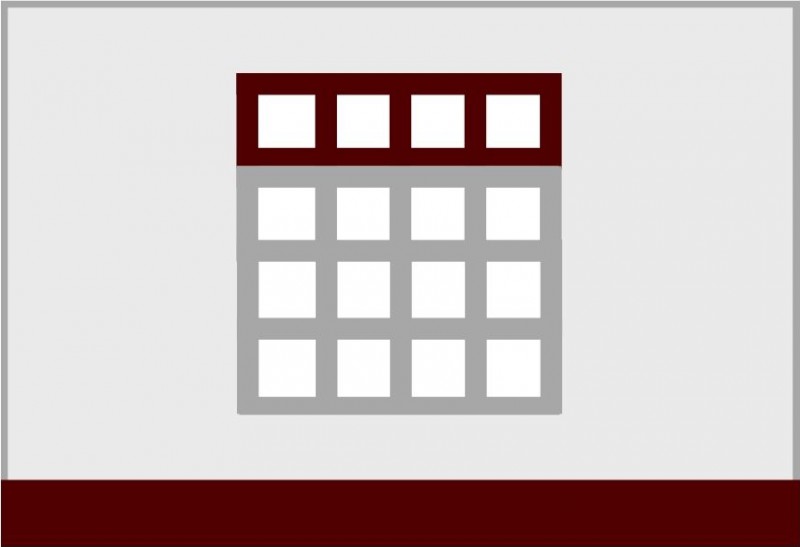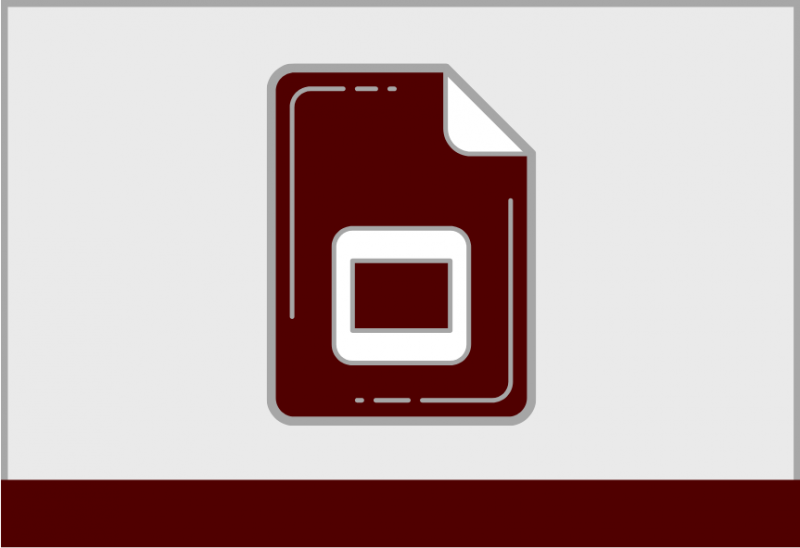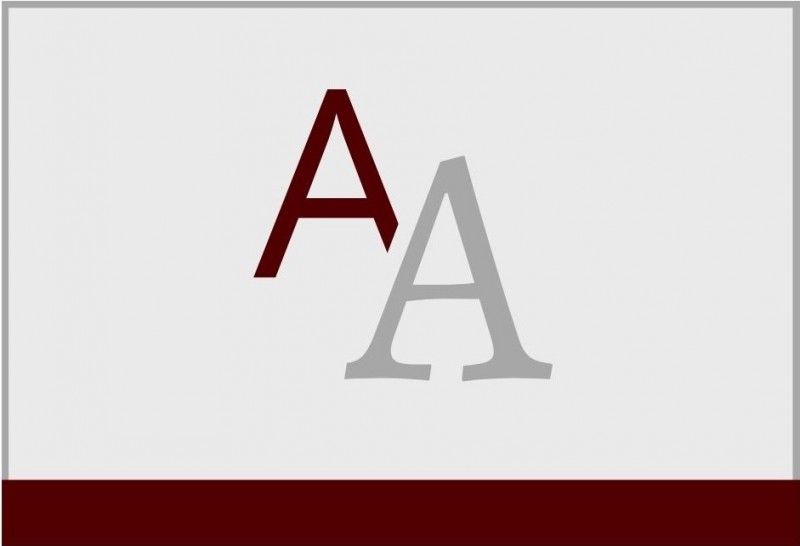Google Suite Training Resources

Communicate, Collaborate, Organize, and Engage!
Google’s GSuite is a complete set of office software accessible from the Web. Texas A&M has its own account with Google that you can use. This suite includes shared and personal cloud storage abilities, documents, spreadsheets, presentations, and so much more. We have assembled several resources to help you learn and master the full range of GSuite tools.
Due to Texas A&M Migrating to the cloud, professional emails for DSA employees will not be delivered to your GMAIL account, but instead, use a Microsoft account. While you are still able to use Gsuite, we have not included training on Gmail or Google Calendar.
LinkedIn Learning
If you’re wanting to get take a deep dive into Google Suite, we have created a path to mastery for Google Suite using LinkedIn Learning. The Button Below will take you to the learning path that includes both basic and advanced training material, for the full suite of tools. If you’re just interested in one app from google, the essential courses can be reached using the buttons to the right.
Each Course is divided into convenient Chapters and Sections. Once you have logged into LinkedIn Learning, it will remember where you left off, so you can always come back and continue at another time, and learn at your own pace!