Making You More Secure
There have been a couple of changes that you may have noticed in your Outlook this month, and you may also have received some new alerts from Duo Mobile. These are both part of an ongoing effort by Texas A&M University to help keep us safe from cyber-attacks.
Outlook Sender Tags
To protect Texas A&M employees and resources, the Division of Information Technology has implemented new tags for your emails -“External Sender” and “Be Careful with This Message”
How to identify External Sender tags?
Emails you receive from outside the university will include an alert tag at the top of the message. Separate tags clearly identify email sent from an external sender (gray tag) or a suspicious and potentially malicious source (“Be Careful with This Message” yellow tag). Additional details about External Sender tags are available in a Knowledge Base article
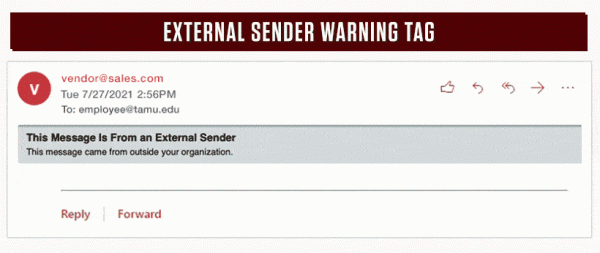
Tags are just one tool you can use to determine if an email is safe. An External Sender tag means you need to stop and think about the email:
- Be suspicious of messages appearing to be from a Texas A&M University campus member that are flagged as external. If you don’t recognize the sender’s address, treat the message with caution.
- No External Sender tag, but still a bit suspicious? Accounts of campus members can be compromised and used to send phishing emails.
- As always, be suspicious of messages that request personal information or make urgent demands. When in doubt, don’t click any links and verify authenticity with the sender before opening. Learn more about identifying phishing attempts in this article.
Technology Services – Student Affairs along with the Division of IT is working to provide the safest email environment possible. If you have questions about the External Sender tag or want to report a suspicious email, contact Help Desk Central at [email protected] or 979.845.8300.
Device Enrollment Alerts on Duo
In response to recent phishing attempts, the Division of Information Technology has developed a new Duo alert notification that you will receive whenever a new device is added to your Duo account.
The new alert feature was enabled for all NetID accounts on October 1. Alert messages will be delivered within 30 minutes of a device being added to a Duo account.
You will not receive an alert message when a device is removed.
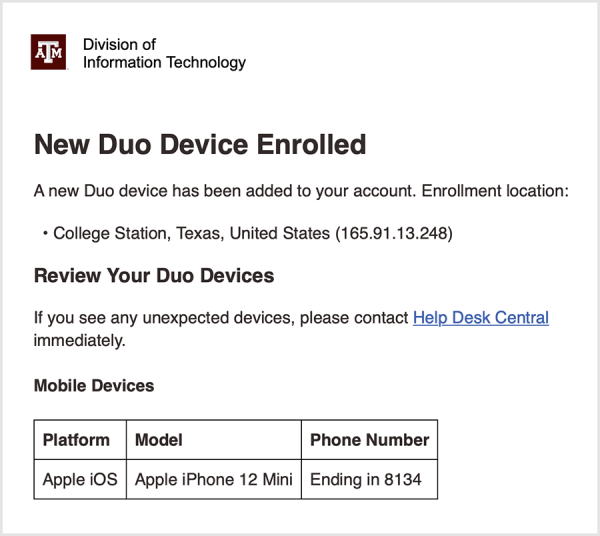
These alerts are extremely important. If you receive a notification that a device was added and you did not initiate it, you should contact Help Desk Central immediately. If you have questions about this new alert, contact Help Desk Central at [email protected] or 979.845.8300.


