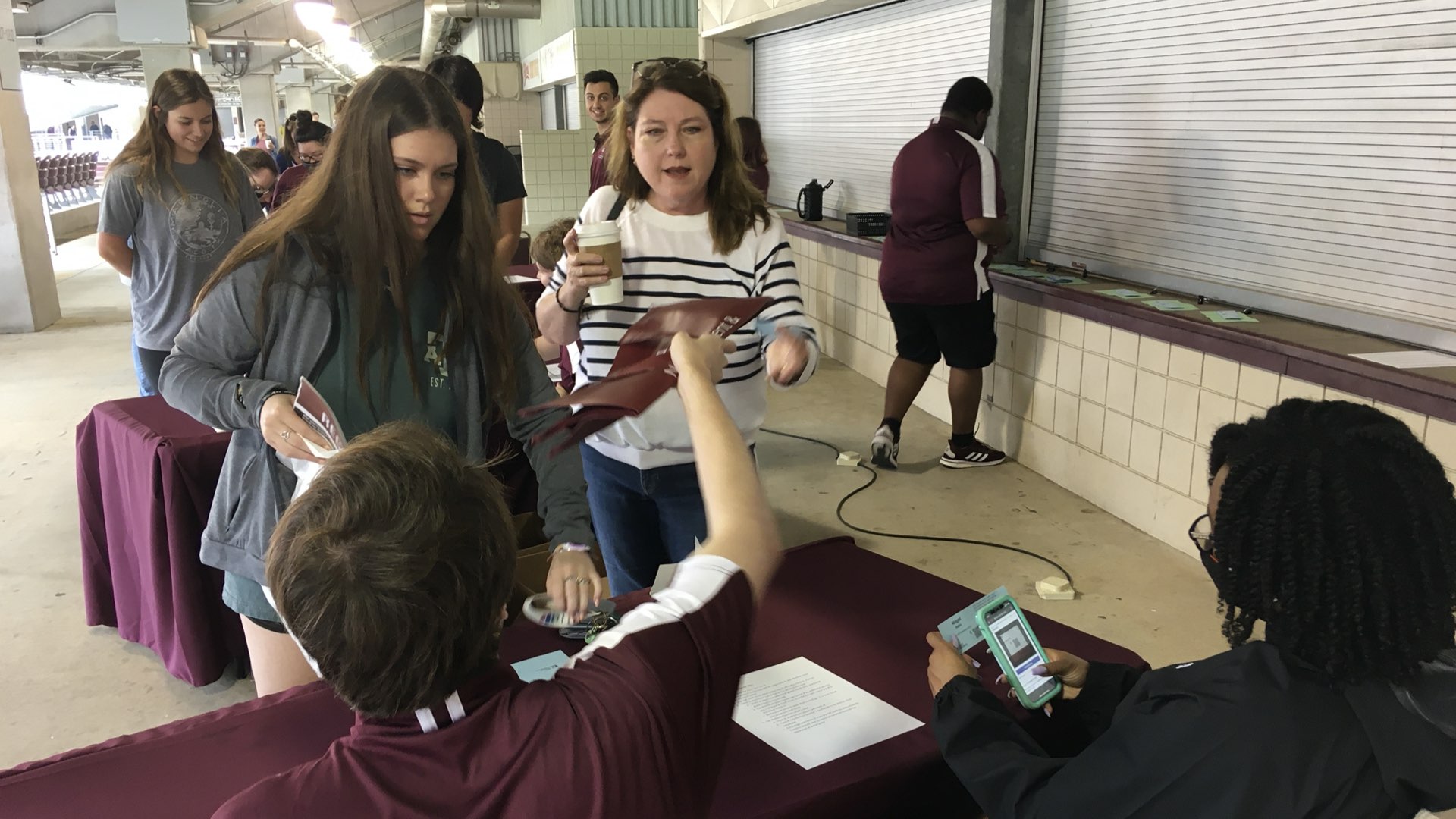Microsoft Word Training
Microsoft Word More Than Just Writing Microsoft Word is the industry standard for creating written documents, but it can do so much more than just writing. Did you know that Word can connect to outlook to send mass emails? Or that you can create a document outline [...]