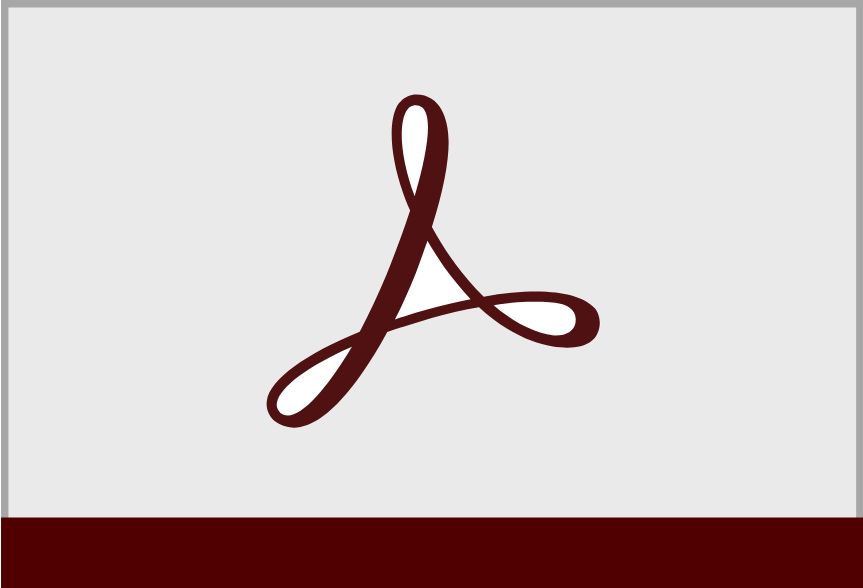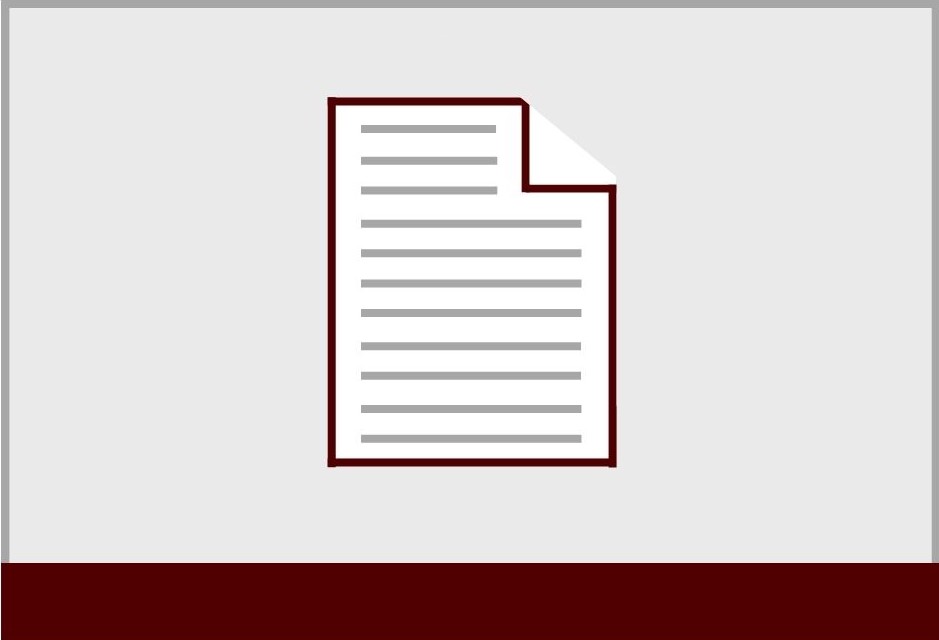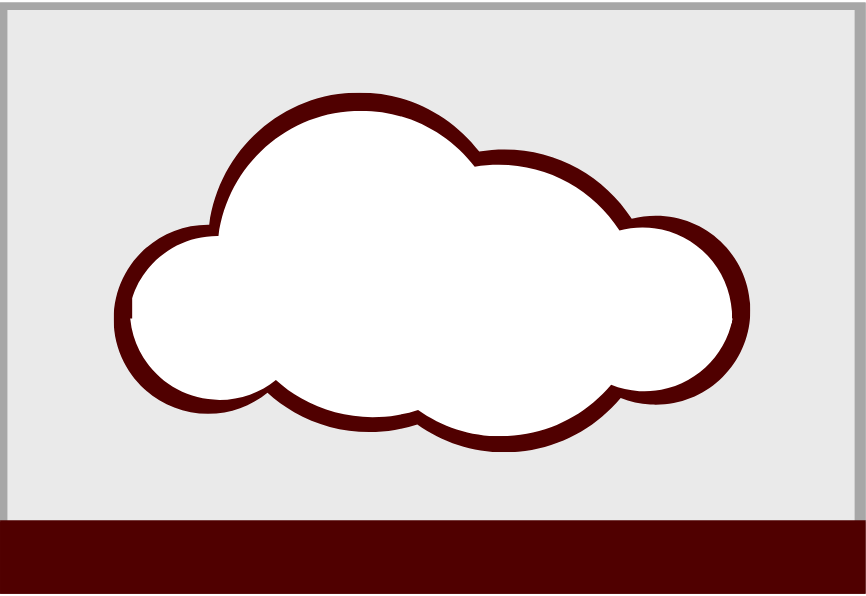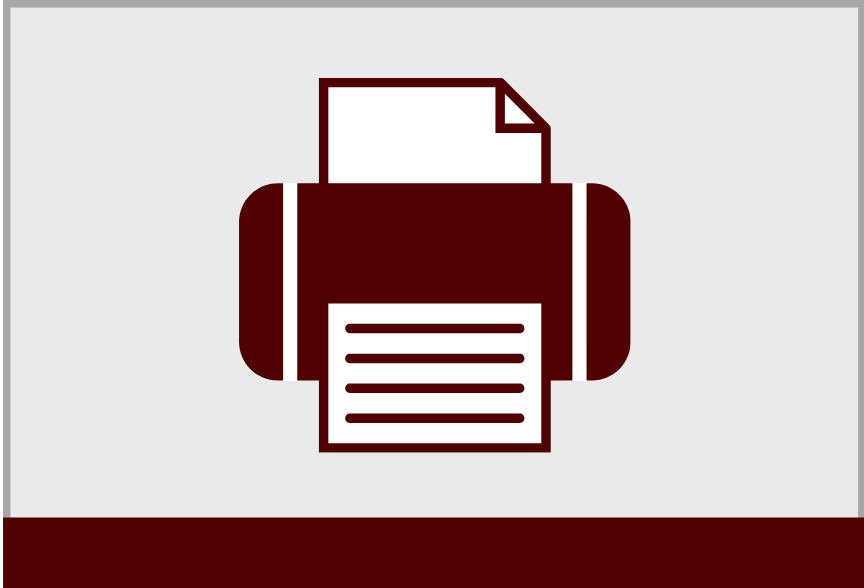Using Adobe Acrobat

Features Included in Acrobat Standard vs Acrobat Pro
Adobe Acrobat is your one-stop shop to view, create, manipulate, print, and manage PDF files. They offer a premium version, Acrobat Pro, however, the features you get with the standard version are more than enough for your PDF needs. Acrobat Standard gives you access to its most sought-after features like digitally signing PDFs, merging PDF files, and even adding security and password-protecting your PDFs.
For a full list of Adobe Acrobat features in the Standard vs Pro version check out this table:
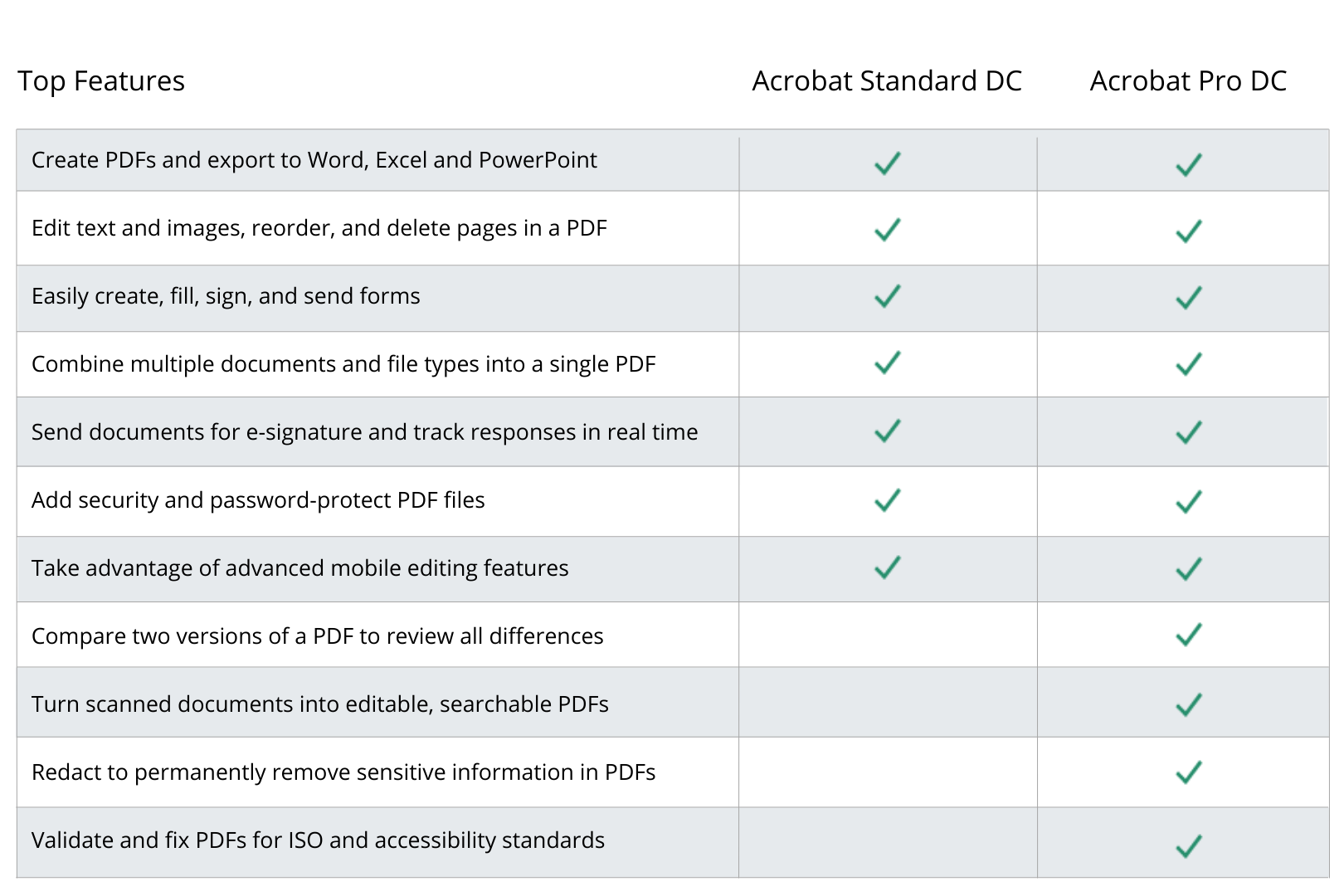
LinkedIn Learning
If you’re wanting to get to know Adobe Acrobat in-depth, we have collected a series of video courses ranging from about 30 minutes up to 2 and half hours on each subject.
Each Course is divided into convenient Chapters and Sections. Once you have logged into LinkedIn Learning, it will remember where you left off, so you can always come back and continue at another time, and learn at your own pace!