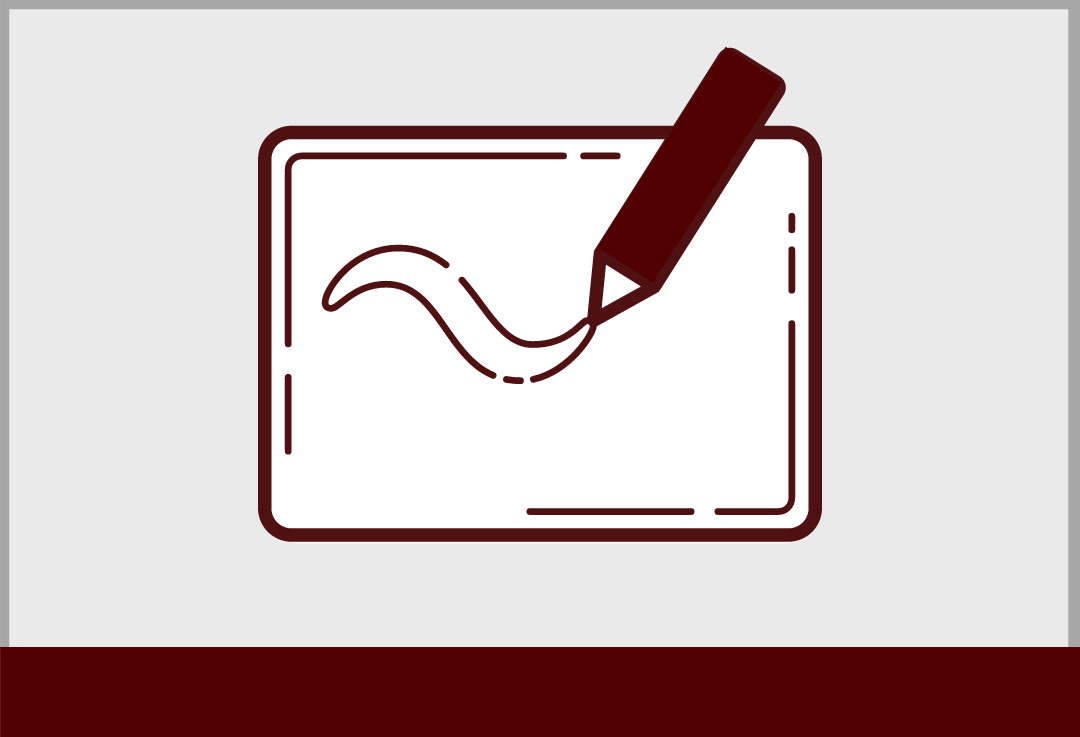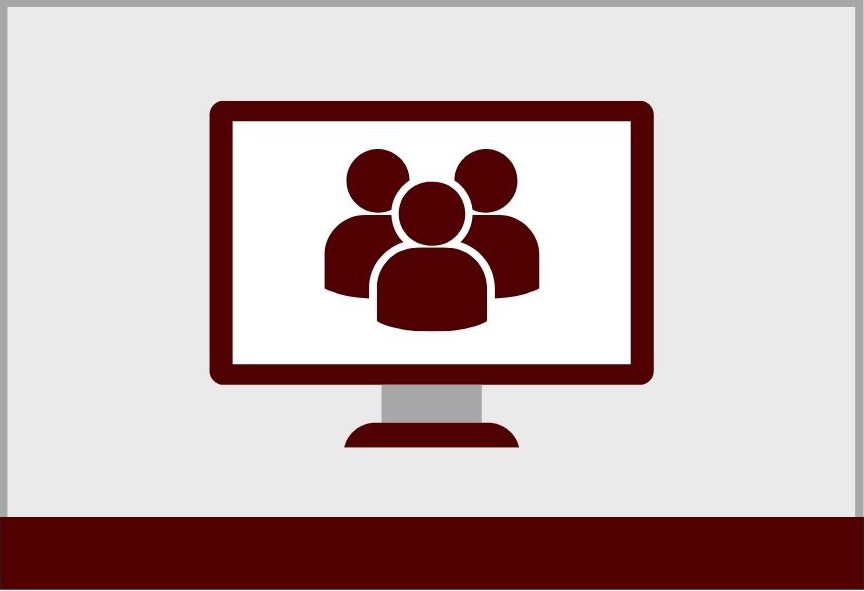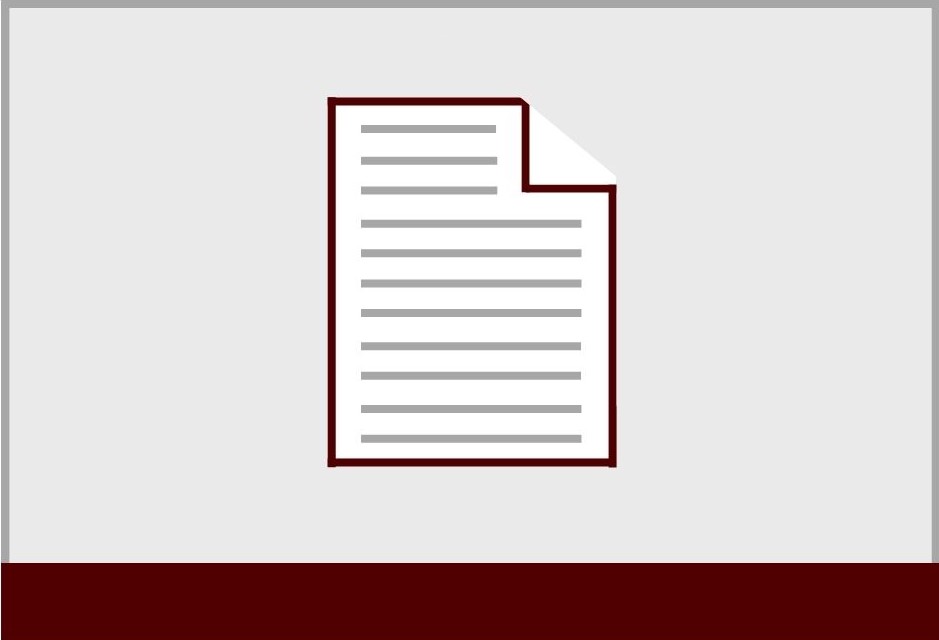Microsoft Whiteboard

Collaborative Brainstorming and Planning
Microsoft Whiteboard is an efficient tool for collaborating during meetings. Whiteboard is used in conjunction with Microsoft Teams to get the most productivity from Teams. Its most basic form, it is used to communicate notes, drawings, and ideas via chat or video with other people.
As part of DoIT’s commitment to training, we’ve assembled many learning resources to help you learn and master this powerful collaboration tool. New employees and people can master Whiteboard by checking out the LinkedIn Learning links below.
LinkedIn Learning
If you’re wanting to get to learn how to increase productivity in Microsoft Team meetings using Whiteboard, we have collected a series of videos ranging from three to five minutes.
Each Course is divided into convenient Chapters and Sections. Once you have logged into LinkedIn Learning, it will remember where you left off, so you can always come back and continue at another time, and learn at your own pace!