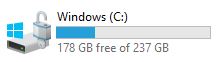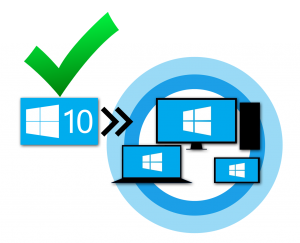 Windows 10 for DSA
Windows 10 for DSA
The Division of Student Affairs (DSA) is transitioning from Windows 7 to Windows 10 as it’s primary supported business operating system platform.
Project Complete!
What is happening?
The Division of Student Affairs (DSA) is transitioning from Windows 7 to Windows 10 as its primary supported business operating system platform for workstations, laptops, and tablets. This project also includes additional “User Experience” improvements pertaining to Desktop Software, Remote Access, and Security.
Why?
DSA’s primarily supported desktop operating system is currently Microsoft Windows 7. Windows 8 was skipped due to significant interface changes and low overall benefit to DSA customers over Windows 7. Windows 10 was chosen as the next primary desktop operating system because its interface is more similar to Windows 7 and due to it’s expected long lifecycle, meaning we can use it for many years. Other updated software will be deployed for compatibility and licensing such as Microsoft Office 2016 and Adobe Acrobat DC.
When?
Windows 10 deployments are tentatively planned to begin in Summer 2018. Technology Services – Student Affairs will also make use of departmental workstation replacements as a natural time to upgrade and avoid disruption wherever possible.
Check the Schedule tab below for the latest updates.
What should I know?
- Windows 10 will be deployed to your workstation remotely after business hours.
- Windows 10 has an updated user interface, but many things should look familiar.
- Updated software programs/applications will be deployed alongside Windows 10, such as Office 2016 and Acrobat DC.
- Trainings for Windows 10 and other software are available to individuals online and departments through TAMU HR.
- Users should review the DSA User Steps – A Quick Start Guide PDF found below on the website. It provides an overview and covers what all users will have to do in preparation for their deployment.
- If you use Google Chrome or Mozilla Firefox web browsers, any Bookmarks will need to be manually saved or synced before the deployment process begins. Check the Guide for details.
- If you store files on your local workstation’s hard drive (e.g. C:\ or D:\UsersLocal) those file must be copied elsewhere before the deployment process begins. Check the Guide for details.
- IMPORTANT: Any Chrome/Firefox Bookmarks or locally stored files will be permanently lost during the deployment process and cannot be recovered by IT. Please contact Technology Services – Student Affairs if you have any questions regarding the Guide or FAQs.
Check the FAQs tab below for details.
[UPDATES]
- Windows 7/8 End of Support
- Windows 7 and 8 will no longer be supported in DSA after August 31, 2019.
- Only Windows 10 Enterprise will be supported moving forward.
- If you believe you need an exception granted for technical reasons, please contact the Technology Services – Student Affairs Service Desk.
- Windows Mobile Devices
- Windows 10 will be deployed to DSA mobile devices (laptops and tablets) after all workstations have been completed.
What if I need help?
- Technology Services – Student Affairs will send out multiple emails to each department discussing the deployment as it approaches.
- Technology Services – Student Affairs will post updated information to the https://doit.tamu.edu/windows10 website.
- Your IT Liaison can help explain the Windows 10 transition process.
- After the transition, you will contact Technology Services – Student Affairs Service Desk for help and support.
All DSA users should read this PDF document ahead of their Windows 10 deployment group date.
It covers what users will have to do to prepare ahead of their deployment date as well as afterwards.
It also covers what the deployment process will look like.
[Additional User Resource Documents]
Setting Up Outlook | Setting Default PDF Application | Multiple Monitors with Windows 10
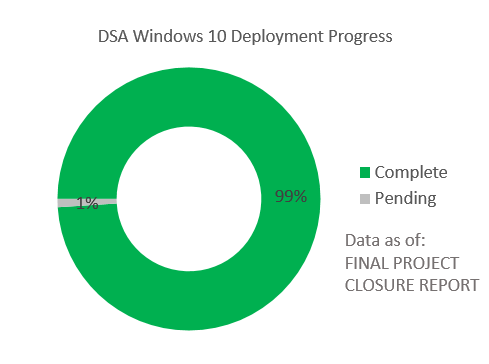
Mobile Deployments – Complete
Below is the departmental mobile device deployment schedule as of March 18, 2019. Mobile devices include Windows based laptops and tablets.
- March 20 – Technology Services – Student Affairs Service Desk will email DSA users with General Instructions, Preparation Steps and a Sign-up
- March 29 – Mobile Sign-up Deadline
- April 1 to April 12 – Deployment Spots (10 Days totaling 250 Spots)
- April 19 – Technology Services – Student Affairs will email department Liaisons with mobile device completion status.
Workstation Deployments – Complete
Below is the departmental workstation deployment schedule as of August 3, 2018. Departments and their Technology Services – Student Affairs IT Liaisons should discuss any potential scheduling conflicts or preferences.
Test Group – Months of April and May 2018
- Information Technology (DoIT) – Complete
- Air Force ROTC – Complete
DSA Pilot Group – Month of June 2018
- Sample users from each DSA department. – Complete
Note: The Technology Services – Student Affairs Service Desk will contact individuals regarding their participation in the pilot group.
Week 1 – Week of July 9th
- Student Life Studies – July 9th – Complete
- Becky Gates Children’s Center – July 10th [Rescheduled] – Complete
- Music Activities – July 11th – Complete
Week 2 – Week of July 16th
- Multicultural Services – July 16th – Complete
- Veteran Resource and Support Center – July 17th – Complete
- University Art Galleries – July 17th – Complete
- Disability Services – July 18th – Complete
Weeks 3 & 4 – Weeks of July 23rd & 30th
- Student Health Services
- Administration, Business Office – July 23rd – Complete
- Cashiers, EMS, Laboratory, Patient Services, Physical Therapy – July 24th – Complete
- Women’s Clinic, 2nd Floor Medical Clinic – July 25th – Complete
- 1st Floor Medical Clinic (Pods A&B) – July 30th – Complete
- 1st Floor Medical Clinic (Pod C), Case Management, Pharmacy, Radiology, Care Team – July 31st – Complete
- Medical Clinic Three, remaining Patient Services – August 1st – Complete
- Triage, Medical Records, Custodial – August 2nd – Complete
Week 5 – Week of August 6th
- NSFP Laptops – Individually Scheduled – Complete
- Army ROTC – August 7th – Complete
- Air Force ROTC (remaining) – August 8th – Complete
Week 6 – Week of August 13th
- Navy ROTC – August 13th – Complete
Weeks 7 & 8 – Weeks of September 17th & 24th*
- Student Activities – Complete
*Deployment Blackout Window – August 15th through September 30th
Technology Services – Student Affairs historically experiences higher volumes of requests from DSA departments at the beginning of each semester. To maintain the highest customer service level possible, Technology Services – Student Affairs will focus on new semester related requests over Windows 10 deployments. Deployments will continue as capacity allows during the blackout window.
Week 9 – Week of October 1st
- Student Activities – October 1st – Complete (ahead of schedule)
- Office of the Commandant, Corps of Cadets – October 3rd and 4th – Complete
Week 10 – Week of October 8th
- Office of the Commandant, Corps of Cadets – October 8th and 9th – Complete
- University Center and Special Events – October 10th – Complete
Week 11 – Week of October 15th
- University Center and Special Events – October 16th – Complete
Weeks 12 & 13 – Weeks of October 29th & November 5th
- Memorial Student Center – October 31st – Complete
- Memorial Student Center – November 5th & 7th – Complete
Week 14 – Week of November 12th
- Student Life
- White Creek Group 1 – November 12th – Complete
- White Creek Group 2 – November 13th – Complete
- White Creek Group 3 – November 14th – Complete
- Student Conduct Office – November 15th – Complete
Weeks 15 & 16 – Weeks of November 26th & December 3rd
- Residence Life – November 26th, 27th, 28th – Complete
- Residence Life – December 3rd, 4th, 5th – Complete
Week 17 – Week of December 10th
- Office of the Vice President for Student Affairs – December 10th, 11th – Complete
Weeks 18 & 19 – Weeks of January 7th & 14th
- Recreational Sports – January 7th, 8th, 9th – Complete
- Recreational Sports – January 14th, 15th – Complete